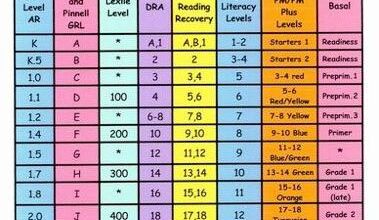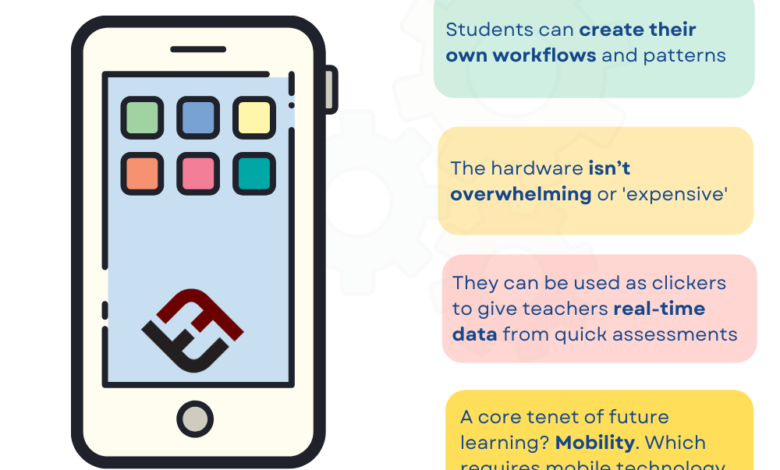
contributed by Edelyn Bontuyan
What makes traditional learning click?
In-person learning.
As a teacher, your students look up to you to impart knowledge in a format and manner they can absorb fast and easy. How do you achieve that? You conduct Q&A sessions, set up discussions, conduct practicals, lead peer teaching sessions, and more.
But here comes a question you didn’t expect. How do you replicate these in-person connections when you are required to teach remotely? Numerous institutions are switching to online teaching, considering all the changes after the pandemic. Also, parents and students are now switching preferences to remote classes due to the convenience.
Well, lucky for you, we’ve got you covered! In this post, you’ll learn about eight tech tools for interactive learning. These tools allow you to replicate in-person connections to make learning relevant, meaningful, and exciting for your remote students.
Remember, these tools are web-based and hosted on servers in different countries. You need a stable internet connection to access them. Also, remember that access to some tools is limited to particular regions.
Despite the limitations, some teachers and students have found it possible to connect to most of the tools with the help of different proxy types. A proxy is a middleperson between your computer (the device) and the server you want access to.
So, even when you are limited in accessing specific servers on which these tools live, you can connect to a proxy, which will connect to that server on your behalf. Moreover, a proxy stabilizes and optimizes the connection to the servers.
Now that you understand how to access these tools let’s explore them. Keep exploring to the end to discover tips for selecting a suitable tool.
Flip
With Flip, you empower your students’ voices. As their teacher, you use the tool to pose prompts or questions, and in response, the students record video clips to share their reflections, thoughts, or presentations.
Flip humanizes remote learning because students can see and hear each other. In short, you replicate classroom discussions. Plus, you can review videos before they reach the students.
Pear Deck
Compared to Flip, Pear Deck is an interactive presentation tool that enhances teacher-student interactions. During presentations, the tool allows for real-time interactions, with your students responding to quizzes or prompts on the platform. This allows you to gather immediate insight into student comprehension and to find a way to adjust instructions accordingly.
Kahoot!
Kahoot, on the other hand, offers teachers and students a chance to have fun while taking quizzes. Through Kahoot, you can turn your quizzes into timed questions with multiple-choice answers and have your students compete for points by answering the questions.
With such a tool, you can efficiently prepare students for exams or monitor their learning progress during or after a lesson.
Padlet
Padlet takes the approach used during in-person learning a notch higher with students having the chance to post images, videos, documents, and ideas during discussions or brainstorming sessions.
Compared to in-person learning where showcasing videos might take time, Padlet makes it much easier for students to explore the full extent of sharing knowledge, especially when you assign them group tasks.
Prezi
With Prezi, you can forget about static PowerPoint presentations. The tool allows you to create dynamic presentations with engaging visual narratives.
It is like taking your students through a virtual tour, with the ability to zoom in and out of specific concepts and pan across visuals. Your students can do all these, too, while presenting their ideas.
Edpuzzle
Compared to most interactive tools more tailored towards remote learning, Edpuzzle can complement in-person learning too. It is a tool that allows you to create video lessons with a feature to embed quizzes and other elements of interactions within the videos.
Nearpod
Besides Prezi, you can try out Nearpod to transform traditional presentations into interactive slides or virtual field trips. Nearpod allows you to embed quizzes, open-ended questions, and polls within slides, making discussions more interactive.
- Quizizz
Quizizz, like Kahoot! It is tailored for quiz designing. However, it does not use a competitive approach to enhance your interaction with the students.
Quizizz allows self-paced question answering, which can relieve your students’ stress. You can also use it to assign homework quizzes.
As the eight tech tools for interactive learning show, each uses a unique approach to make remote learning effective. However, the more options, the greater the probability of not even trying one.
To avoid getting into such a dilemma, here are tips to determine a suitable tool or even which one to try out first:
- Choosing a tool that offers a wide range of interactions, including simulations, quizzes, presentations, and games, reduces the need to switch between tools. More interaction features under one roof sustain focus and enhance the interaction experience.
- Check for compatibility across browsers. Some tools are better suited for specific browsers than others. Also, consider whether the tool is mobile-friendly, as many web users prefer accessing websites on their phones.
- Consider whether the team behind the tool offers support in case of crushes. Opt for a tool with a helpful and supportive team in place.
- Check if the tool supports multiple languages. This would be handy if you have a diverse group of learners.
- Prioritize tools with user-friendly and intuitive user interfaces. This will make it easier for your students to adapt to and interact with the tool efficiently.
- Consider the short- and long-term cost of running the tool. Remember, the students might also be required to pay to use some features of the tool you select.
Conclusion
Teacher-student interaction is critical to delivering knowledge to students. The teacher and student collaborate on projects and discussions, actively participate in various activities, and provide each other with valuable feedback. However, the demand for solutions to sustain in-person interactions is ever-increasing, with so many students desiring to study remotely.
Fortunately, there are tech tools for interactive learning. And from this article, you’ve had the chance to learn about eight of them. You are also equipped with knowledge on how to access them effectively and select one or more. Yes, there are more tools out there to try. But with the knowledge you’ve gathered, you are ready to explore just about any tool!
Source link