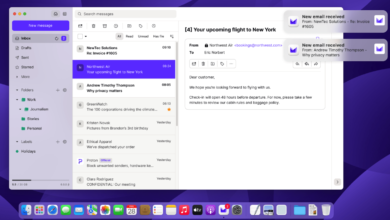Razer’s Blade family of gaming laptops are among the most premium on the market. And while there aren’t a ton of major changes on the 2024 Blade 14, for the first time ever, it will be available in both classic black and Mercury (aka silver) at launch. Now this might not sound like a big deal, but it means you can get a portable rig with strong performance that doesn’t shout about it like a lot of other gaming laptops do. When you combine that with an exquisite chassis milled from a single block of aluminum and a wealth of ports, you end up with a system that straddles the line between a beefy gaming machine and a portable all-rounder.
Design: Now in silver from the jump
On the outside, Razer is definitely taking the approach of “If it ain’t broke, don’t fix it.” That’s not a bad thing on a laptop that’s pretty much the closest thing to a MacBook Pro for gaming. The entire system feels incredibly solid with only the slightest bit of flex on spots like the lid. And unlike a MacBook, the Blade offers a wide variety of ports including four USB (two 3.2 Type-A and two Type-C with USB 4), a 3.5mm audio jack and a full-size HDMI 2.1 connector).
Plus, there’s a dedicated power socket so you don’t need to hog an extra slot while charging. The Blade 14 even supports USB-PD (power delivery) so you can use third-party chargers in a pinch, though you won’t get full performance this way due to a lower 100-watt limit (versus 230 watts when using Razer’s included brick).
The two small downsides to the Blade 14 are that its super sturdy frame weighs a touch more (4.05 pounds) than similar laptops like the ASUS ROG Zephyrus G14 (3.31 pounds). You also don’t get an SD card reader like you do on the bigger Blade 16. That’s a bummer for anyone planning to occasionally use this thing as a photo or video editing machine, but it’s not a deal breaker.
Display and webcam: Bright and blazing-fast
Though there’s only a single display option for the Blade 14, it’s a good one. It features a 2560 x 1600 LCD panel that supports AMD FreeSync and a gamut that covers 100% of the DCI-P3 spectrum. It’s also more than bright enough at over 450 nits while the matte anti-glare coating helps keep reflections to a minimum. This means not only do games and movies look great with vivid hues, it’s also accurate enough for editing. The only thing I wish there was a config with an OLED panel like there is on the Blade 16.
Meanwhile, above the display, there’s a 1080p webcam with an IR sensor for Windows Hello. But my favorite thing about this component is that Razer included a tiny physical shutter, which should reduce concerns about government agents spying on you.
Performance: Class-leading speed
The Blade 14 is available in two basic configurations: a base model with an AMD Ryzen 9 8945HS chip, 16GB of RAM, 1TB of SSD storage and an NVIDIA RTX 4060 GPU. There’s also an upgraded model with 32GB of memory and an RTX 4070 (which is the version we reviewed). In short, this thing flies, delivering about as much performance as you can get out of a 14-inch laptop. In PCMark 10, the Blade 14 scored 7,436 versus 6,170 from an ASUS ZenBook 14 OLED with an Intel Core Ultra 7 155H chip. But more importantly, it can handle almost any game you can throw at it with ease.
In Cyberpunk 2077 at 1080p and ultra settings, the Blade 14 hit 101 fps compared to 67 fps from an MSI Stealth 14 Studio with an RTX 4060. When I increased the resolution to 1440p, it still pumped out a very playable 66 fps. Meanwhile in Returnal at 1080p and epic presets, Razer enjoyed a similar lead reaching 92 fps versus 78 for the MSI. So unless you feel like moving up to a larger 15- or 16-inch system with room for an RTX 4080 or above, this performance is essentially as good as it gets in this segment.
Battery life: Better than expected unless your gaming unplugged
Gaming laptops are notorious for short run times. However, on PCMark 10’s Modern Office rundown test, the Blade 14 turned in a respectable time of 6 hours and 46 minutes. That’s more than an hour longer than the MSI Stealth Studio 14 (5:19) and nearly good enough to last through an entire workday. But it still falls way short of more typical ultraportables without discrete graphics like the ZenBook 14 OLED (12:43).
That said, even with some power-saving tricks like automatically reducing its display to 60Hz when running on battery, you’re still going to want to keep the Razer’s power brick handy. When I played Teamfight Tactics, the Blade’s battery dropped from 85 to 45 percent after a single 40-minute game.
Wrap-up
With a starting price of $2,200 or $2,700 as configured, the Blade 14 is on the pricey side. But that’s not really new for Razer’s laptops and there’s no doubt this thing delivers a thoroughly premium experience, with its excellent build quality, beautiful display and great performance. It’s equally adept at gaming or editing on the go, and with the silver model being available at launch, you can get a machine that blends in better outside of LAN parties. The main thing that would stop me from buying one is the existence of ASUS’ refreshed ROG Zephyrus G14, which has similar specs and a much lower starting price of $1,600. But if you have the means, the Blade 14 won’t do you wrong.
This article originally appeared on Engadget at https://www.engadget.com/razer-blade-14-2024-review-a-portable-but-pricey-powerhouse-specs-price-160020891.html?src=rss
Source link